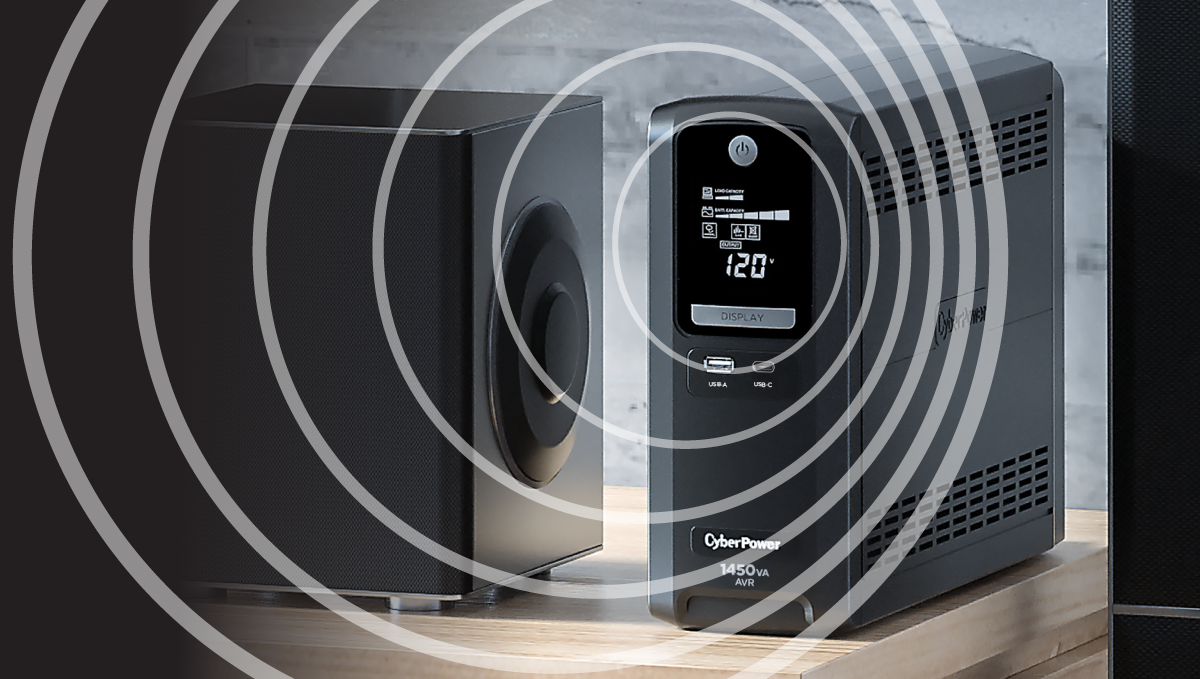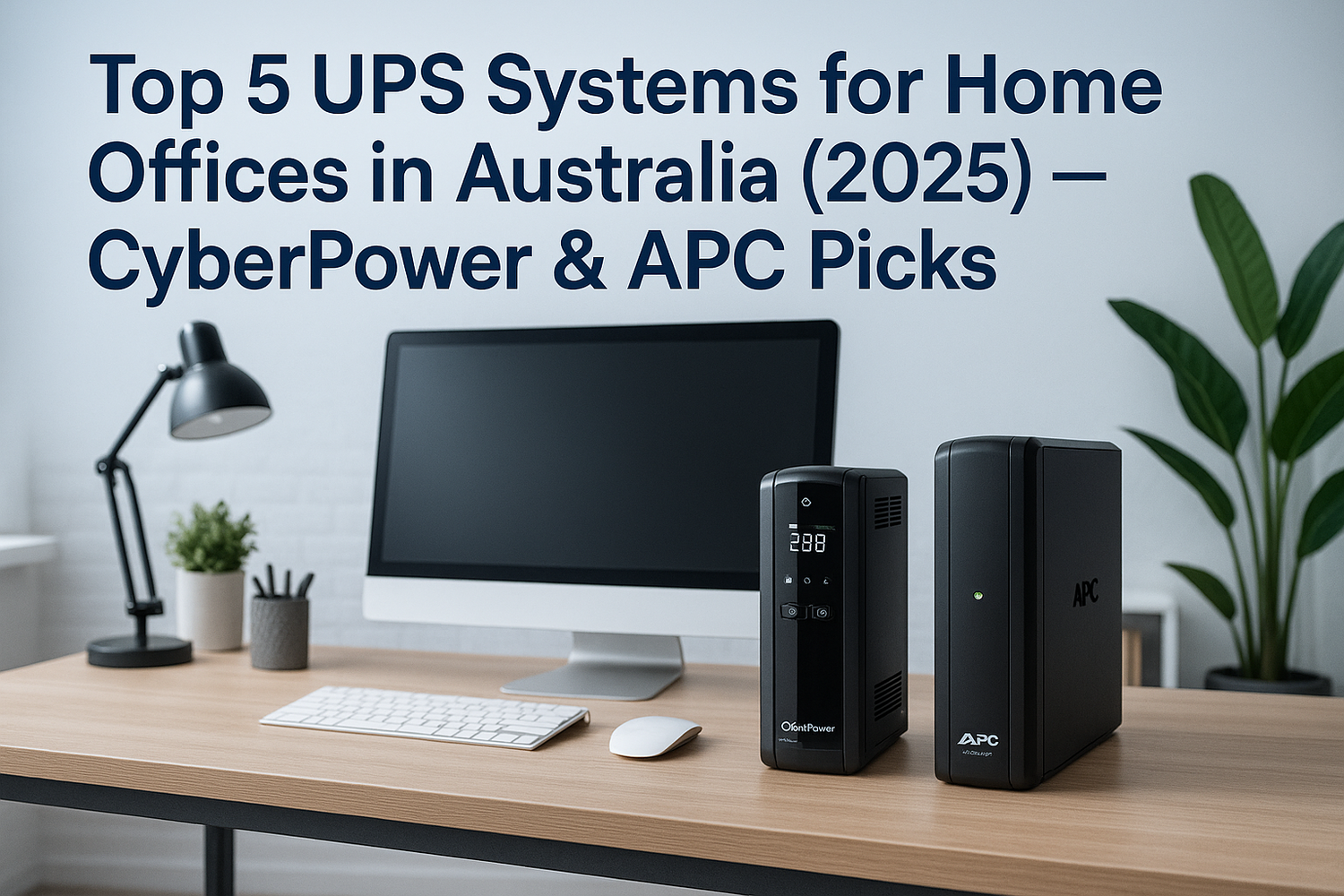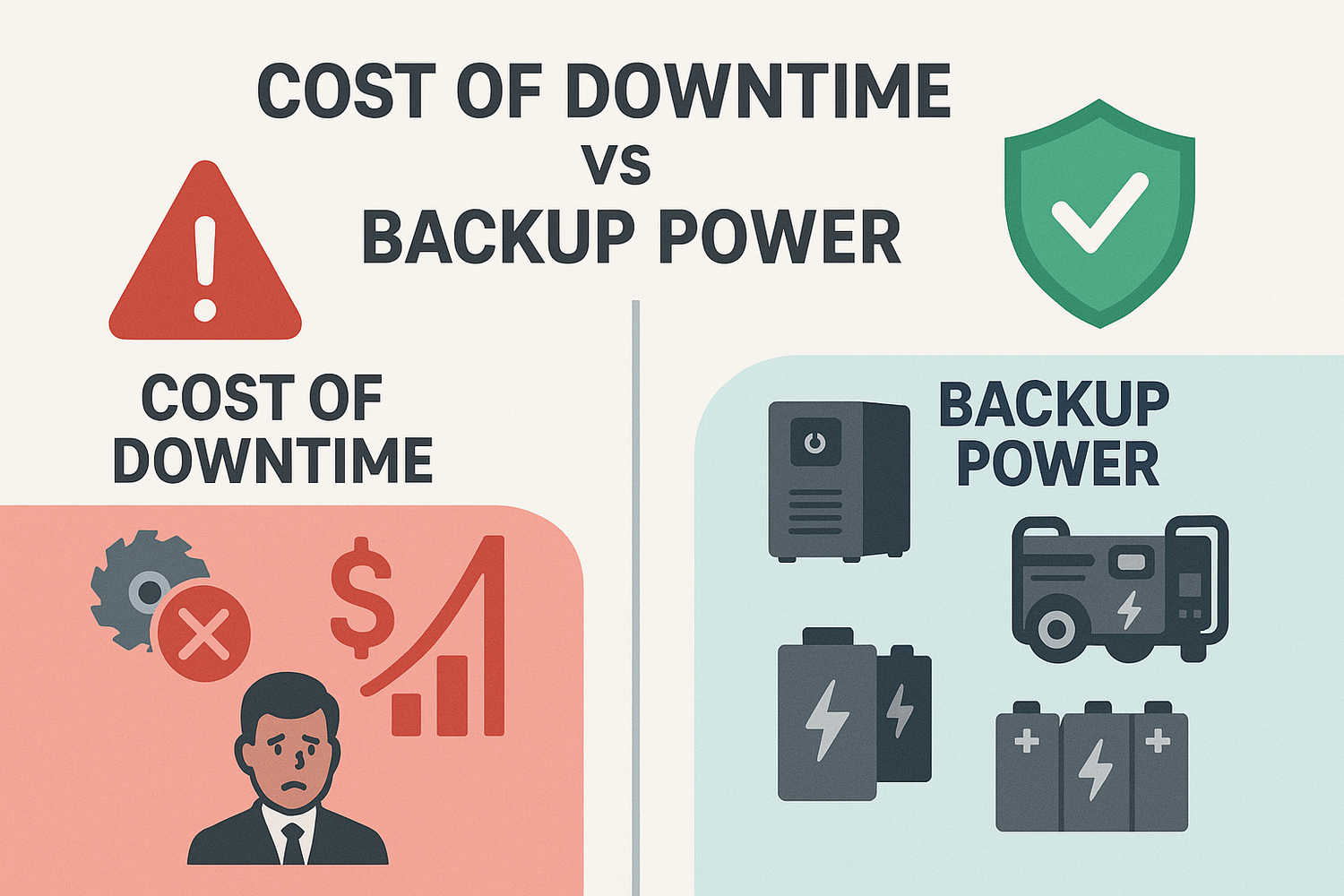Help! My UPS system is beeping. What should I do?
Don’t ignore it. It could be your UPS battery, or it could be a power overload.
Your UPS system is designed to alert you to different power status conditions. We’ll explain what each audible alert means and what to do. There are three primary reasons why a UPS system will emit alarms:
- UPS is on battery power
- UPS capacity is overloaded
- UPS battery is low
Note: All CyberPower UPS systems can be muted. Consult the user manual for instructions on how to mute the alarm for your specific model. Even when muted, the alarm may still sound if there is an issue with the UPS system, such as a battery overload. The alarm will continue until the issue is resolved.
Your UPS Alarm Decoder:
Two short beeps followed by a pause
The issue: Power has been lost or a voltage sag has occurred, and the UPS system is now on battery mode.
The solution: To be on the safe side, monitor the battery levels and save your data frequently. Be prepared to shut down your device in the event of an extended power outage.
One long beep
The issue: The wattage of the connected devices has exceeded the capacity of the UPS system. You are experiencing a power overload.
The solution: First, turn the UPS system off. Next, unplug at least one device from the battery outlets. Then reset the circuit breaker and turn the UPS system back on.
Rapid beep (every half-second)
The issue: Power has been lost and the UPS battery is low. The alarm will continue to beep until the UPS battery is drained or utility power is restored.
The solution: Save your work and shutdown immediately or allow the management software to safely shutdown the UPS system.
Note: A continuous beep may be heard on double-conversion or online UPS systems only.
There are a few issues which may cause your UPS to beep continuously:
The issue: The battery may simply be overloaded.
The solution: Unplug low-priority devices, verify the issue is resolved and plug them back in.
The issue: Another reason for a continuous beep may be due to your UPS overheating.
The solution: Consult your user manual to confirm the ideal operating temperature range. The beeping will continue until the UPS returns to normal operating temperature or the UPS shuts down.
To get maximum value of your UPS system, you need to understand the various alerts and how to safely resolve or silence them. Also be sure to register your UPS system here. Registration certifies the warranty, confirms your ownership of the UPS system in the event of a product loss or theft, and provides access to free technical support.