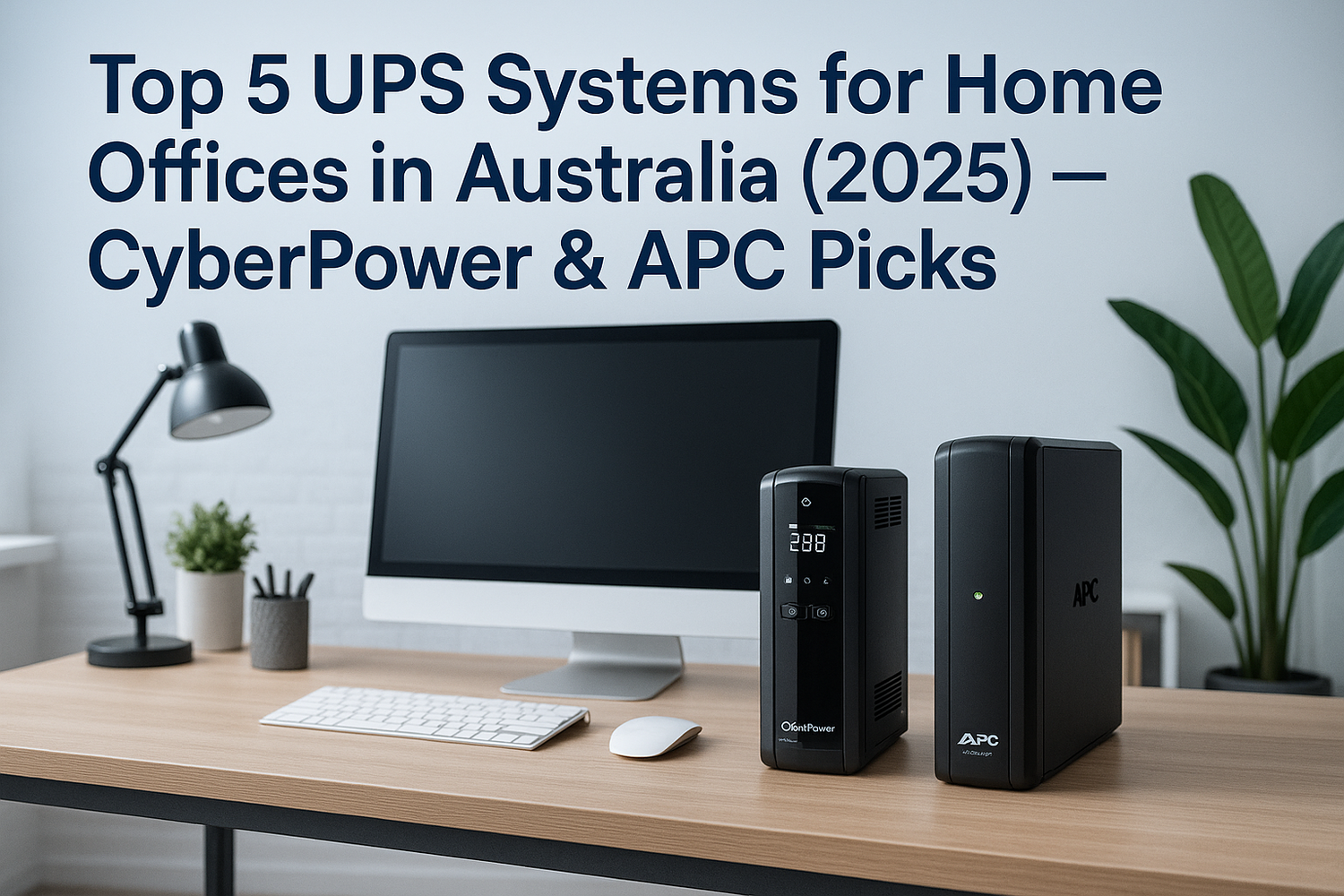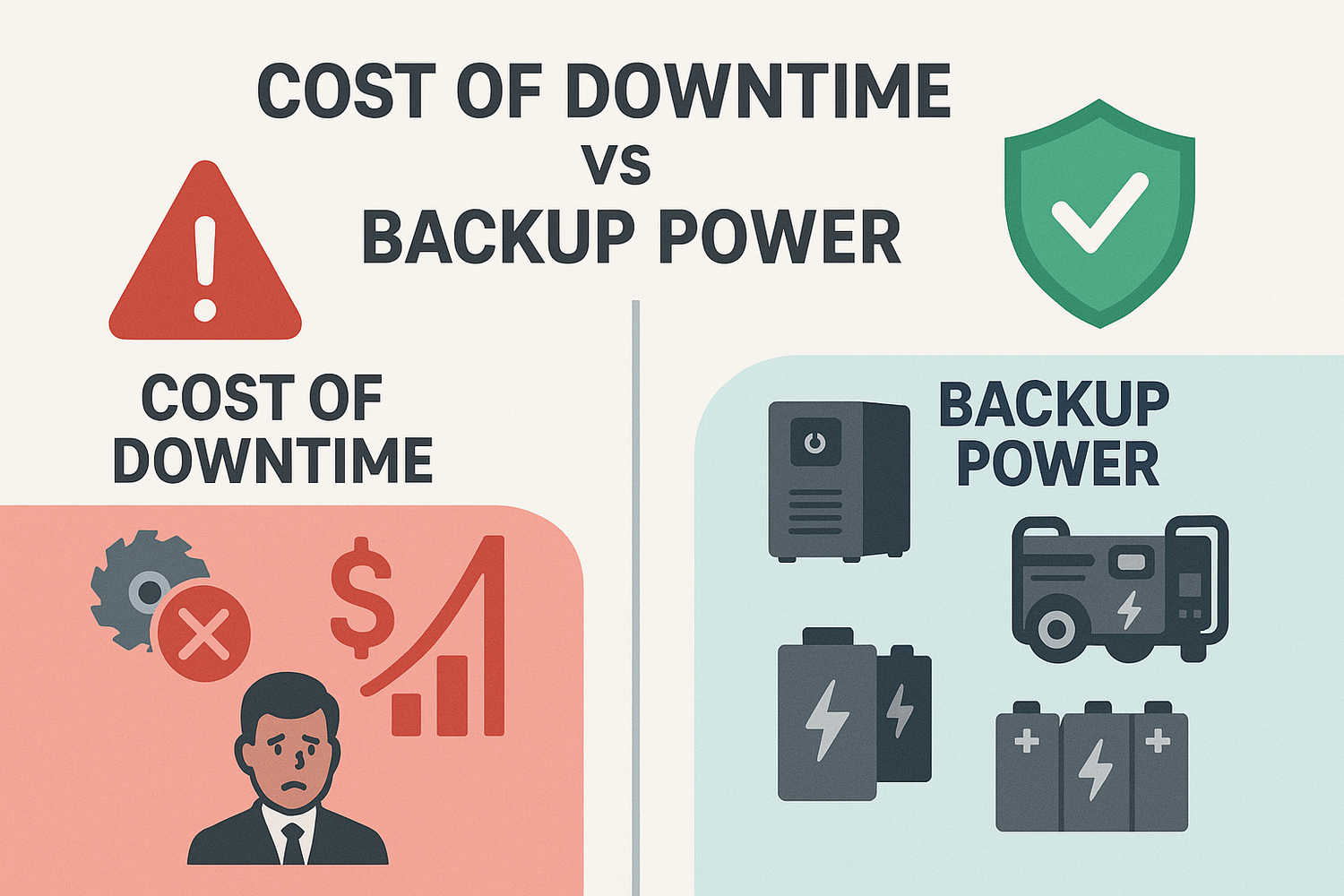If you're not enjoying the protection of a UPS yet, where do you start? Here are a few things you'll want to consider before you go looking.
Equipment
One of the most important things to consider before purchasing a UPS is how much equipment you plan to plug into the machine. Sure you have your home computer and monitor, but is there anything else? Making sure you have enough UPS outlets for networking equipment might be good to (e.g. your router and modem). Some people will only need the couple of outlets that come standard on a UPS. However, if you have a larger office setup (running a server or data centre), you could potentially need more.
Power Needs
You'll also need to look at what your power needs. How much equipment do you have and how much power do they all need together? If your equipment takes up more power than the UPS can generate, the hardware can't be powered by the UPS. Think of it like your computer's power supply - if the wattage isn't high enough to handle the hardware in the computer, the computer isn't going to work.
It's fairly easy to find out how much power you'll need. Usually your best bet is to use a wattmeter to measure the wattage of your components and then add them up to get the total wattage of your computer. Of course, if you have other equipment you want to hook up - monitors, routers, other wireless equipment etc - you'll need to factor in their power usage too.
How long should the UPS last on Battery?
That's another question to ask yourself when picking out a UPS - how long do you want it to last on battery? Your most basic UPS is going to give you just enough time to save your work and shut down all of your equipment in a safe manner. But, if you want to keep working through a minor power outage or blackout, some UPS' will give you up to an hour, depending on how much equipment you're powering.
Tower or Rackmount?
UPS's are generally available as either a tower or rackmount. Manufacturers now also provide convertible models so they can be stood up on one side as a tower or mounted on rails in a rack. Tower UPS's are the most common as they tend to be cheaper and are easier to fit in bigger batteries. Rackmount models can be as thin as 1U but these generally only provide a short runtime. Also consider the airflow in your chosen location as higher temperatures will affect the life of the batteries.
What Features Do You Want?
You might think that the features of a UPS would be simple. You plug in devices and when the power goes out the battery kicks in. That's all there is to know, right?
Nope. Even basic consumer-level units offer features like disconnecting battery notification, USB connectivity and a software suite that can be controlled via PC to fine tune settings and see how much power is being consumed. A professional unit offers even more features such as a LED that reports remaining battery charge and runtime in minutes, and hot-swappable batteries. Most people won't need such fancy extras, but simply knowing that they exist is important. You're paying for it so why buy a UPS with fewer features, if all other things are equal?
By considering the above factors you can ensure you have the most ideal UPS that matches your needs. And with the right UPS system for your home or office you can be assured that your equipment will be protected in the best possible way. If you require assistance in selecting the best UPS for your requirements, please get in contact with us.