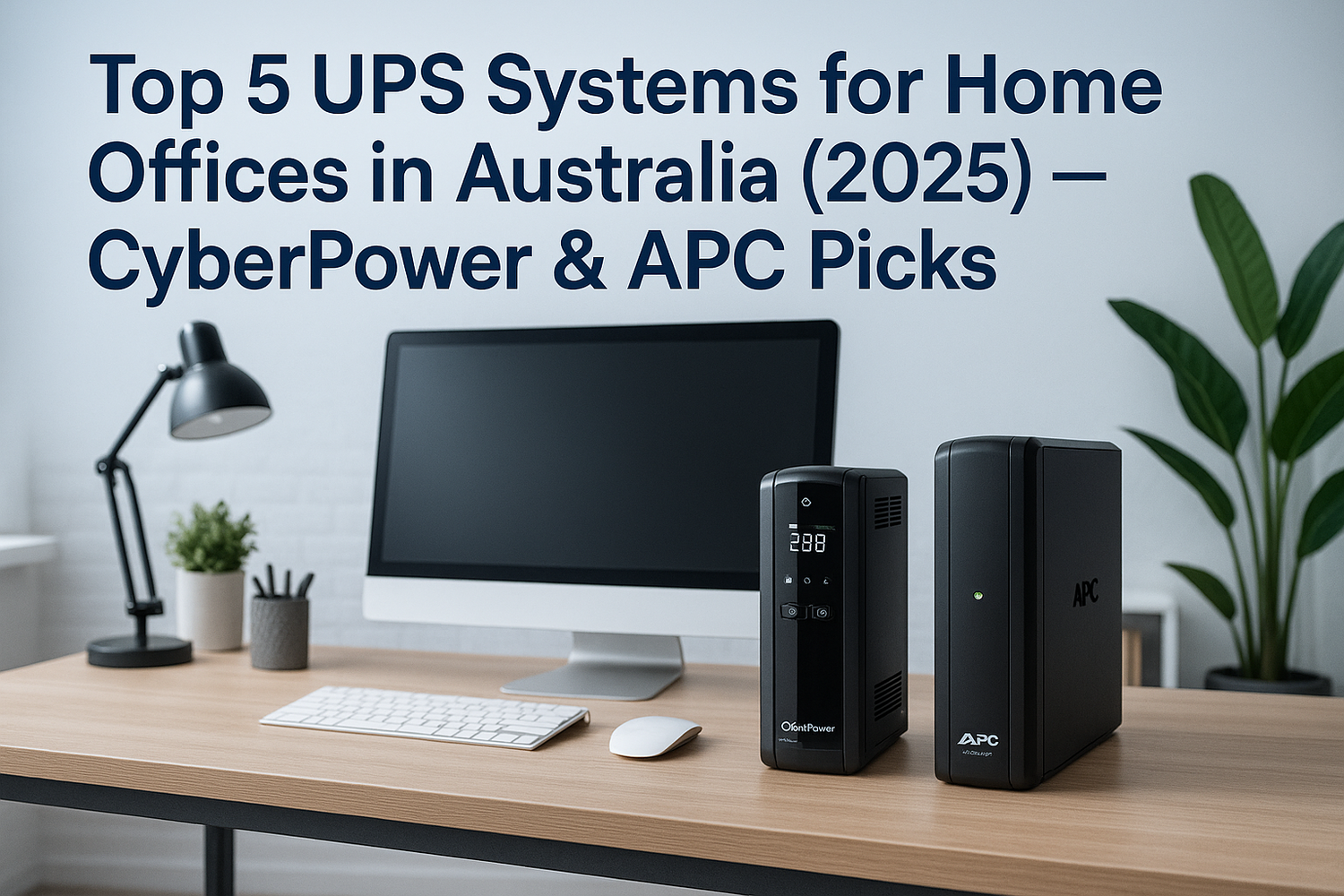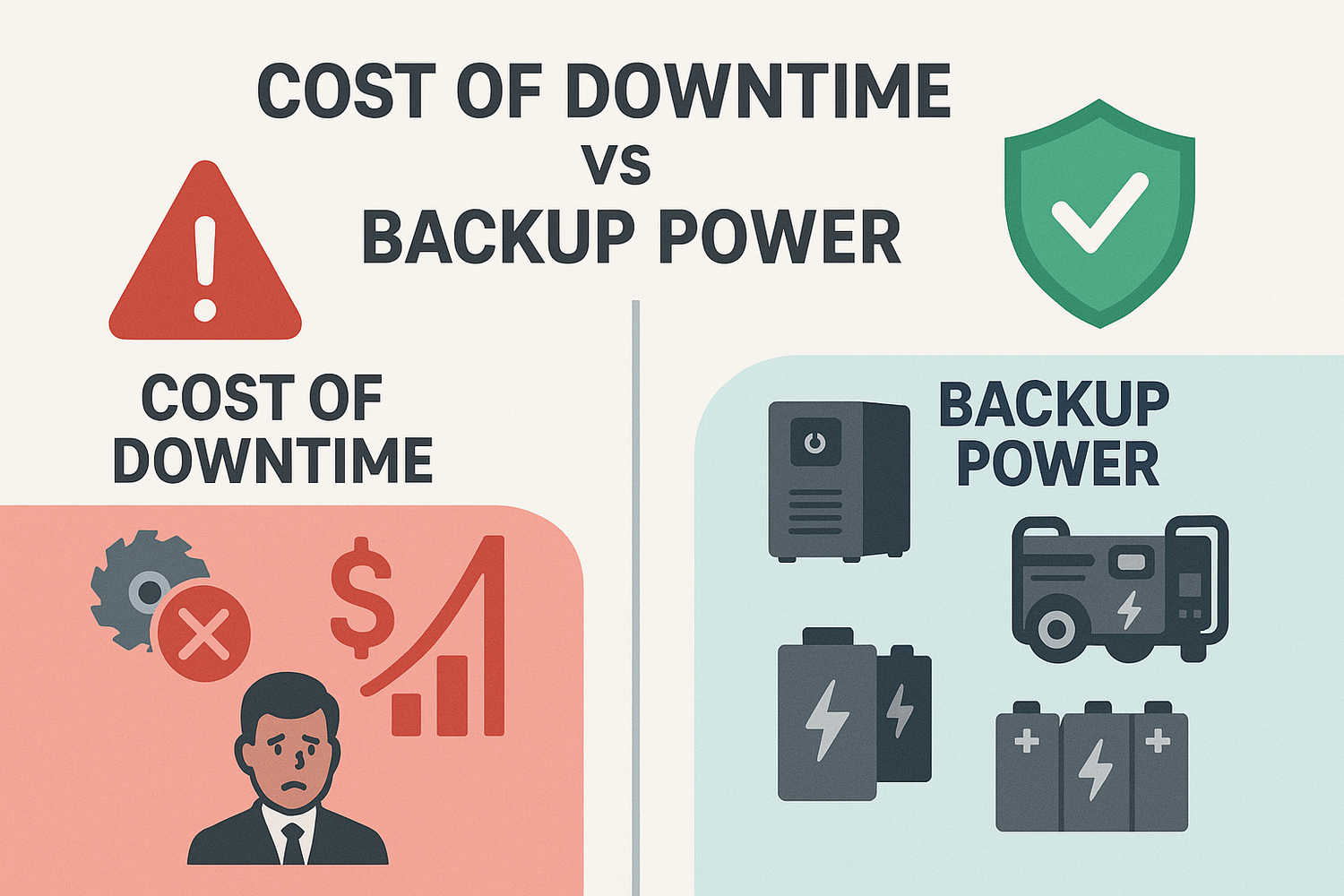There are a lot of features separating different Uninterruptible Power Supplies (UPS's). None is as important as the capacity.
You'll see two ratings listed - Watts and VA (volt amperage). They both measure electrical power. Bigger numbers mean more powerful batteries.
Watts: You're probably used to seeing Watt ratings on a number of household items. For instance, light bulbs have a watt rating - 60W for a standard incandescent bulb. Every device in your home operates within a certain watt range and that can help you pick which UPS to go with.
VA: This rating is probably less familiar for you. UPS's are often listed with their VA rating first and foremost. I'm convinced this is because the VA ratings are bigger numbers and so they look more impressive.
The Watt rating is easier to size by, but the VA rating is the one usually shown in product names and advertising. In the case of either rating, these numbers tell you the maximum load the battery backup can handle without shutting down. If you buy a 500VA UPS and try to power a 1200VA device from it, it won't stay powered up.
As long as your devices have a combined wattage below that of the UPS, they can be powered. To be extra safe, you can do a little math and make sure the combined wattage is no more than 60% of the VA rating. However, most people want their equipment to remain powered up for more than just a few minutes in a power outage.
Avoid going with a Battery Backup rated for "just enough" power
Just how high of a wattage should you go with? That depends on just how much run time you think you'll need. Here's a visual to make better sense of run times. In this chart is a UPS rated for 450W. Notice the right side of the graph. If the battery backup is running close to maximum load, you'll only get a few minutes of time on battery power. Drop down to 1/4 or less of the watt rating and you'll end up with 20 minutes or more of run time.
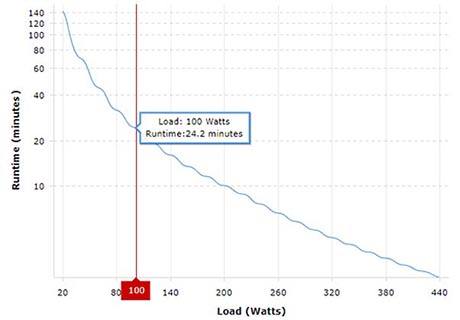
I wish run times were easy to tell just by looking at the watt ratings. Unfortunately they're not. They vary from brand to brand and model to model. Manufacturers list rated minimum run times on their spec pages, but due to different testing processes these aren't always accurate.
If you're up for doing some math, get a general idea of how many watts your equipment needs. If you end up picking a UPS rated slightly above that number in watts, you'll get a few minutes of runtime. Just enough to cover a power flicker or to allow you to shut equipment down properly in an extended outage. Or, if you'd like your equipment to stay powered up for 15+ minutes, select a UPS with a watt rating around 4 times that of your device.
Features to consider
- Surge Protection - all battery backups have built in surge protection in varying levels. This will help protect your equipment from a power surge or a lightning strike.
- Extra Power Outlets - most UPS's have between 4 and 8 outlets. These outlets are then divided up between battery + surge and surge only outlets. Count how many devices you'd like to keep running during a power outage. When looking at a specific model, make sure the "battery backup and surge protection outlets" listed in the features is at least as high as what you'll need.
- Data Port and Software - why would you bother with software for your UPS? If you have a server or computer with important data stored on it, safely shutting down is important to eliminate the risk of data loss. Some models include a USB port and cable which connect to your computer, along with software to install. This allows your PC or Mac to communicate with the UPS. It can either a) safely shut down the computer immediately on power loss or b) wait until the power has been off long enough to drain the battery to a certain level, then safely shut down.
- LCD Display - a basic UPS will simply use lights to tell you if it's connected to AC power, running off battery power or if there's a problem. If you'd like more info at a glance, check out models with an LCD screen. Some of what can be displayed through a typical LCD display are battery meter, load meter, estimated runtime, AC line voltage, current power usage in watts, audible alarm settings.
- USB Power Ports - it seems like one can never have enough USB chargers on hand. Some battery backups now include USB charging ports so you can skip connecting the brick adapter and plug USB devices right into power or charge them. What's more is these are high powered ports: between 2.1A and 3.0A to allow for fast charging and high power devices.
- User-Replaceable Battery - like any rechargeable battery, UPS batteries have a lifespan. Most are rated for 3 - 5 years. Aside from a few low end models, replaceable batteries come standard. Even if you're not very mechanically inclined, replacement is easy. The cost is usually significantly less than the UPS itself. You can keep using the unit for many more years after a battery replacement since it'll work like new.
- Pure Sinewave vs Simulated Sinewave - sinewave refers to the way AC power alternates between positive and negative. Pure sinewave battery backups smoothly make this transition. Certain electronics are sensitive and require this to avoid power loss when switching from AC power to battery power. Many power supplies in servers and higher end PC's use something called Active PFC to make them more efficient. However, this makes them more sensitive to power delivery. If you're using a server or a PC that isn't a low to mid-range prebuilt model, you should check the specs of the power supply to determine if its Active PFC.
If you require assistance in selecting the best UPS for your Home or Business requirements, please get in contact with us today on 1300 277 877 or info@criticalpowersolutions.com.au