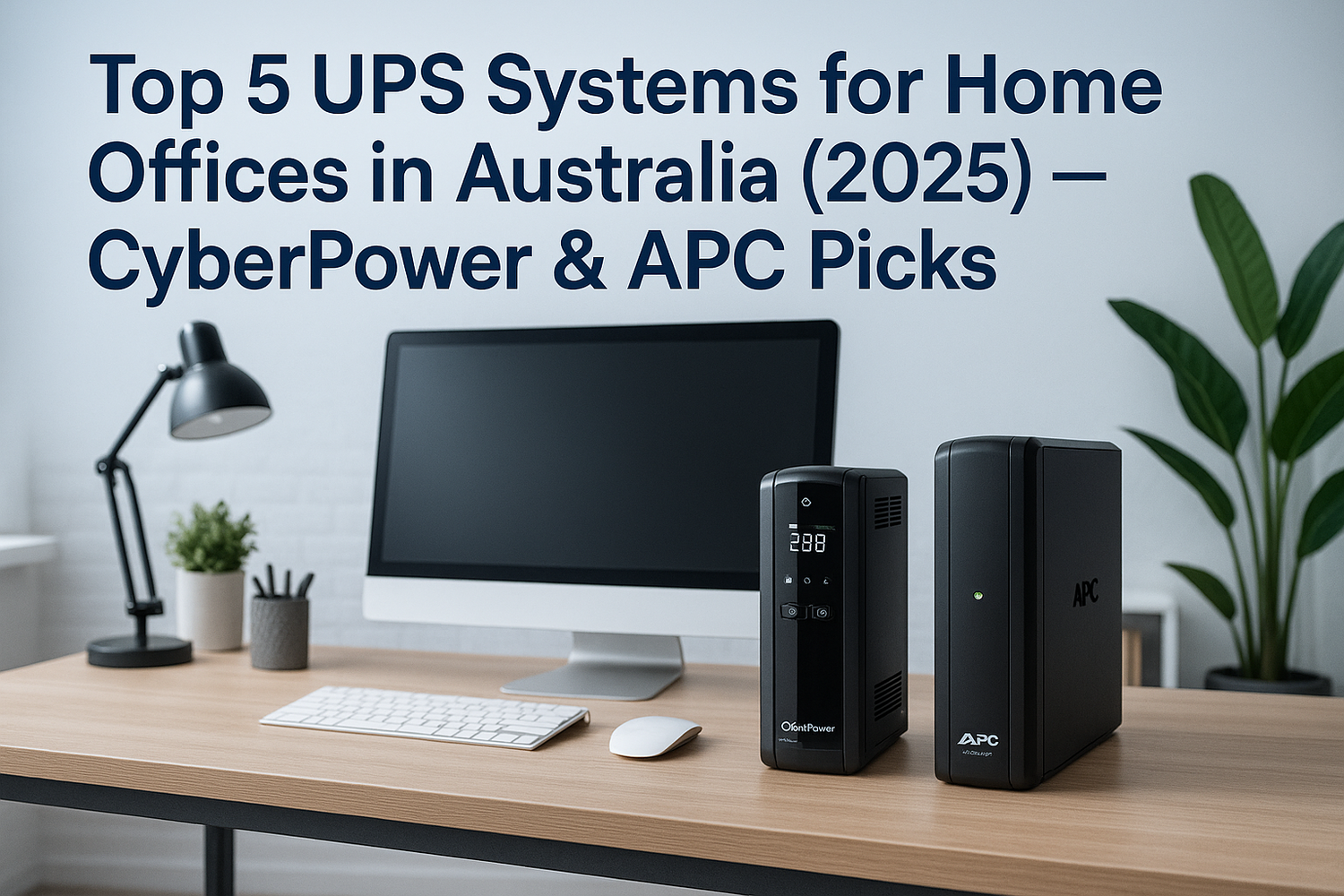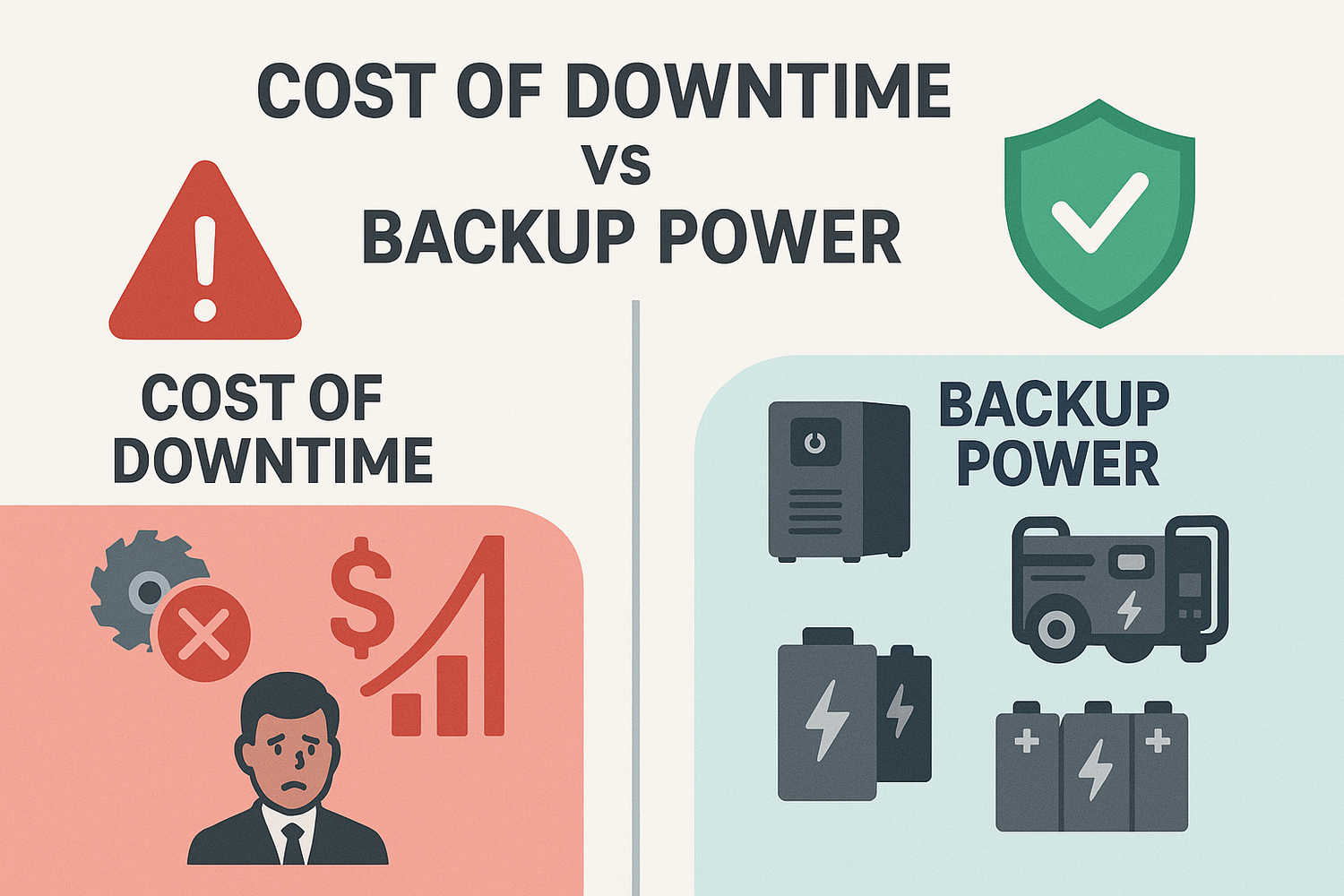The most common question we get asked is "My UPS is beeping, what does it mean?"
CyberPower UPS will alert you with audible beeping sounds when your unit is in different conditions.
The Meaning of Each Beeping Scenario
1. When it beeps twice after you turn it on:This is a normal operation of the UPS. All CyberPower UPS perform a self-test routine when they are turned on.
2. When emitting several short beeps every minute:It implies the UPS is working in Battery Mode. There are several possibilities for this situation:
- the input power plug of your UPS is not well connected.
- the wall outlet that is connected to your UPS is not providing power. It can be due to a broken outlet, or power blackout within your area.
- the power quality of input utility power is so bad that the UPS can only run in Battery Mode.
If other device connected to the wall outlet is working properly, try powering the UPS in a different outlet and see if it yields the same results. If the unit is still producing the dual beeping noise, please contact CyberPower Technical Support on 1800 713 156.
3. When emitting a long beeping sound continuously:It implies the UPS is encountering overload or other serious fault. You may have plugged too many devices on the UPS or probably have also used a power strip or extension plug to put on more devices, resulting in overload.
In order to troubleshoot, you will need to turn off the UPS first and remove some devices from the UPS before trying to turn on the UPS again. Note that if the remaining connected devices exceed the UPS capacity, the overload situation will remain.
If all loads are removed and the long beep remains, the UPS may be faulty. Please contact CyberPower Technical Support on 1800 713 156 for assistance.